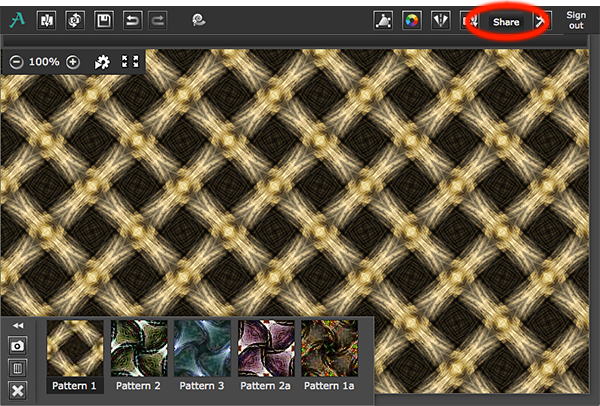You often want to make the repeat size of your patterns exactly to spec, which is now easy, thanks to SymmetryMill 2 displaying the repeat size when you edit the control path. You can also turn on the repeat size display by simply hovering your mouse over the control path. In either case, the repeat size shows up in the top section of the Source Image window.

Continue reading Get the Repeat Right: New Repeat Size display in SymmetryMill 2
Last updated: June 7, 2017